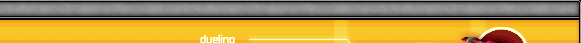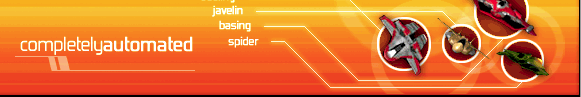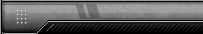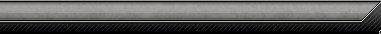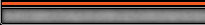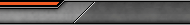|
To Sign up a Name Or a Squad
Signing up a name
Enter SSCU Trench Wars with the alias you intend to use for TWD and
go to the arena TWD (type ?go TWD).
You can type :TWDBot:!help to bring up the menu listed below.
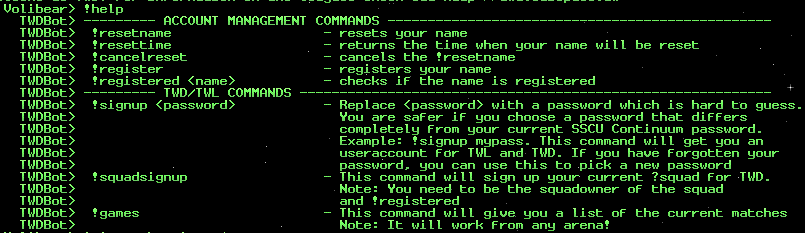
Create an account by private messaging the bot in that arena (TWDBot)
with your password. To do this private message the bot with first !register, then For the sake of security, the password should contain a number and must be at least 5 characters long.
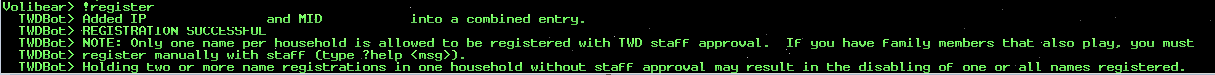
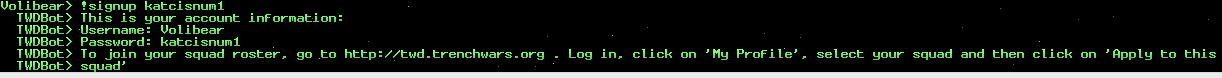
Signing up a Squad
If you are the squad captain and you want to sign up your squad, type ?go twd. Then, check
that you are ?squadjoined in the right squad, the ?squadowner of it and your current name is !register'ed with TWDBot.
If all these requirements are met, you can PM TWDBot with !squadsignup. You should now receive a confirmation that your squad has been signed up successfully, and you should see the squad in the list on this website.
How To join a Squad
If you are a member of a squad (?squad playername) and want to join a squad roster Go to http://twd.trenchwars.org an Login with your playername and password that you !register with the twdbot.
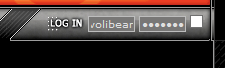
If you have forgotten your password simply PM the twdbot !Signup Newpasswordhere . Once logined click Myprofile(will appear in same place as you entered your name&password).

Now use the drop down list to find the squad you would like to join. In the example, I've selected to join curse.
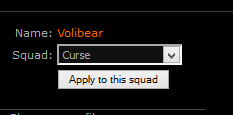
Once you have selected the squad you wish to join, find the button right below that says �apply to this squad�. Click that and wait for your squad captain to accept your application to join the roster. Once you have been accepted, you will see your name on the roster when viewing the squad's page.
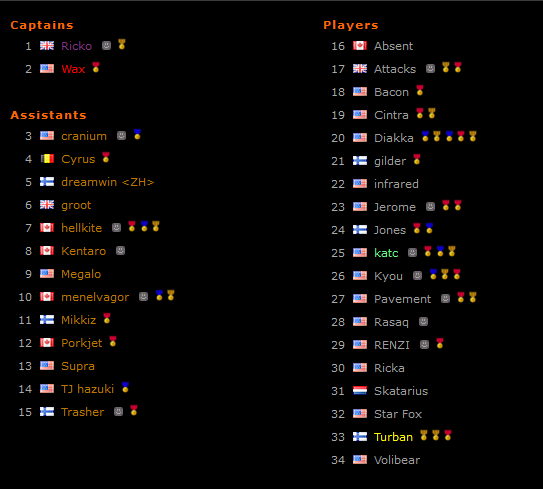
Note: Every member of a squad must go through this process to be eligable to
play in twd or twl league matches. To play in any league matches you
must always be using the alias that is on the roster and be ?squadjoined to
the correct squad.
Change your name in TWD
NOTE: THERE IS A 6 HOUR WAIT PERIOD WHEN YOU RESET A NAME!
Step 1: Log in on the name you want to remove from TWD
Step 2: Type ?go twd
Step 3: PM the TWDBot with !resetname ( ex. :TWDBot:!resetname )
At this point you must wait 6 hours before you can register your new name.
You will be able to play on the name you reset within those 6 hours.
To check the time remaining on a name you have reset, PM the twdbot !resettime playername
Please be careful not to !resetname again, the 24hours will restart.
Step 4: Once 6 hours has passed, return to the TWD arena with your new name
Step 5: PM the TWDBot with !register ( ex. :TWDBot:!register )
You should get a message from the TWDBot confirming your registration.
If you are still unable to register your name, please contact a TWDop. ?help Twdop:and explain your problem.
As always if you have any questions about SSCU Trench Wars or SubSpace/Continuum in general go into Trench Wars and type ?help followed by your question and we will do our best to help you.
|