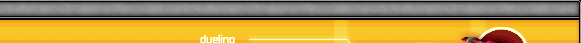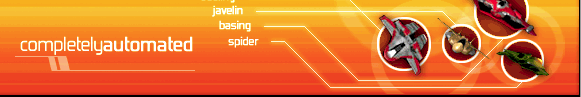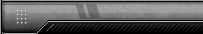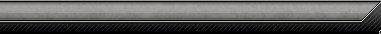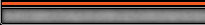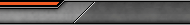What are MatchBots?
Public Commands
How to organise a match
Use of the bot before and during a match (TWDD/TWJD/TWSD)
Use of the bot before and during a match (TWBD)
Summary of commands

The bots that will be hosting your Trench Wars Division matches are called MatchBot, an intelligent program created by Mythrandir that should make your TWD matches easy and quick (hosting wise that is). To all captains and assistants of any squad it is vital that you know the commands of MatchBot and how to use them.
Before we start, there is only 1 command open to the public this is:
!cap � This command is available to all players and will list the online captains and assistants of the two playing squads.
NOTE: Players must be both squad-joined on the roster at www.TWDivisions.org AND in game to be allowed to play for a squad. Any roster changes take around 20 minutes to get to the bot, so if you�re adding new players to the roster there is a waiting period of 20 minutes.
To challenge a squad, go to an arena that is not being used and Private Message the monitoring MatchBot with �!challenge �. Please note that only the captains or assistants of a squad can use this command. When challenging a squad, the challenged squad will receive a Squad Private Message from MatchBot asking them if they want to accept the challenge.
Although the whole squad receives a Private Message from MatchBot about the challenge, only captains and assistants can accept it. To accept a challenge, the captains or assistants of the challenged squad must Private Message MatchBot with �!accept �. If the challenged squad accepts the challenge, then a game will load in that arena and both teams have 5 minutes to choose their teams.
Use of the bot before and during a match (TWDD/TWJD/TWSD)
Picking your team is done by using the �!add� command. TWDD, TWJD and TWSD bots are similar, to add a player you PM MatchBot with �!add � and the bot automatically sets the ship of that player and puts him/her onto the squad�s freq. A captain or assistant must pick at least 4 players then once your team is ready, you must PM MatchBot with �!ready� and an arena message will show up signifying that your team is ready. If you�ve already used the command but find that you have a lagout, or one of your players is unavailable to play. Then use the �!ready� command again and another arena message will pop up saying that you are not ready.
To remove a player from your team use the �!remove� command, this command is only available before the game starts and is not available after the game starts. If you need to substitute a player during the match use �!sub :� where Player A is the player you want to take out of the match and Player B being the player to go in. This command is only available during the game; it is not available before the game when adding players. Use the �!remove� and �!add� commands for substitutions before the match starts. The maximum amount of substitutions allowed in a game is 3.
When both teams are ready, MatchBot will warp the teams to the safes and lock the doors. If anyone warps out or in the case of TWJD, gets teamkilled, then MatchBot will warp the players back into the safes. Teams are told that the match will begin in 30 seconds then a 10 second warning will pop up before the match begins. If a player is on the squad�s roster but not playing during the match they can use the command �!myfreq� to get on the squad�s freq. 5v5 is the default match however, 4v4 matches can be played and if teams find another player they can be put in at any time. If a player lagouts, they can use the �!lagout� command to MatchBot to get back in the game, the maximum number of lagouts permitted is 3 but there is no time limit. TWDD, TWJD and TWSD matches are best of 3, 20 minute rounds each.
Use of the bot before and during a match (TWBD)
Like javelin, spider and duelling, the �!remove command� is available to take off any players you do not want playing and again this is only available before the game starts. Other commands used for basing are �!switch :� this can be used to switch the ships of any two players in your team. The order of players doesn�t matter and the maximum amount of switches permitted is unlimited. The change command is used to change an individual player�s ship by Private Messaging MatchBot with �!change :�, only 2 ship changes are permitted during the match. In past Trench Wars Leagues, ship changing has not been permitted however under new Trench Wars Division rules 2 ship changes are allowed for strategy changes. Like javelin and duelling, you may have up to 3 substitutions by using the �!sub� command and the �!ready� command is also used when your team is ready. �!list� is more important for basing as you will need to be kept a briefing on who is in what ship. The policy for the �!lagout� command is also different in basing, players have unlimited lagouts however a 10 second waiting period for re-entry is used from when the player Private Messages �!lagout� to MatchBot. TWBD matches last 30 minutes long and there is only 1 round. Minimum of 5 players, maximum of 8.
Javelin, Duelling and Spider
!add
Enters a player into the match.
!remove
Removes a player from the match. (Only used before the match starts)
!sub :
Substitutes two players. (Player A the old player, Player B the new player. Only used during a match)
!ready
Used when the squad is ready to play.
!list
Lists the players playing in the match.
!lagout
Used by players in the match, maximum lagouts = 3, maximum time = unlimited.
!myfreq
Sets the frequency of that player to their squad�s.
!cap
Lists the captains and assistants of each squad who are online.
Basing
!add :
Enters a player into the match in that given ship number.
!remove
Removes a player from the match. (Only used before the match starts)
!sub :
Substitutes two players. (Player A the old player, Player B the new player. Only used during a match)
!switch :
Switches the ships of two players, unlimited switches allowed.
!change :
Changes the ship of the given player. Two ship changes allowed only.
!ready
Used when the squad is ready to play.
!list
Lists the players playing in the match.
!myfreq
Used by players in the match, maximum lagouts = unlimited, 10 second waiting time before re-entered into the match.
!lagout
Sets the frequency of that player to their squad�s.
!cap
Lists the captains and assistants of each squad who are online.
|